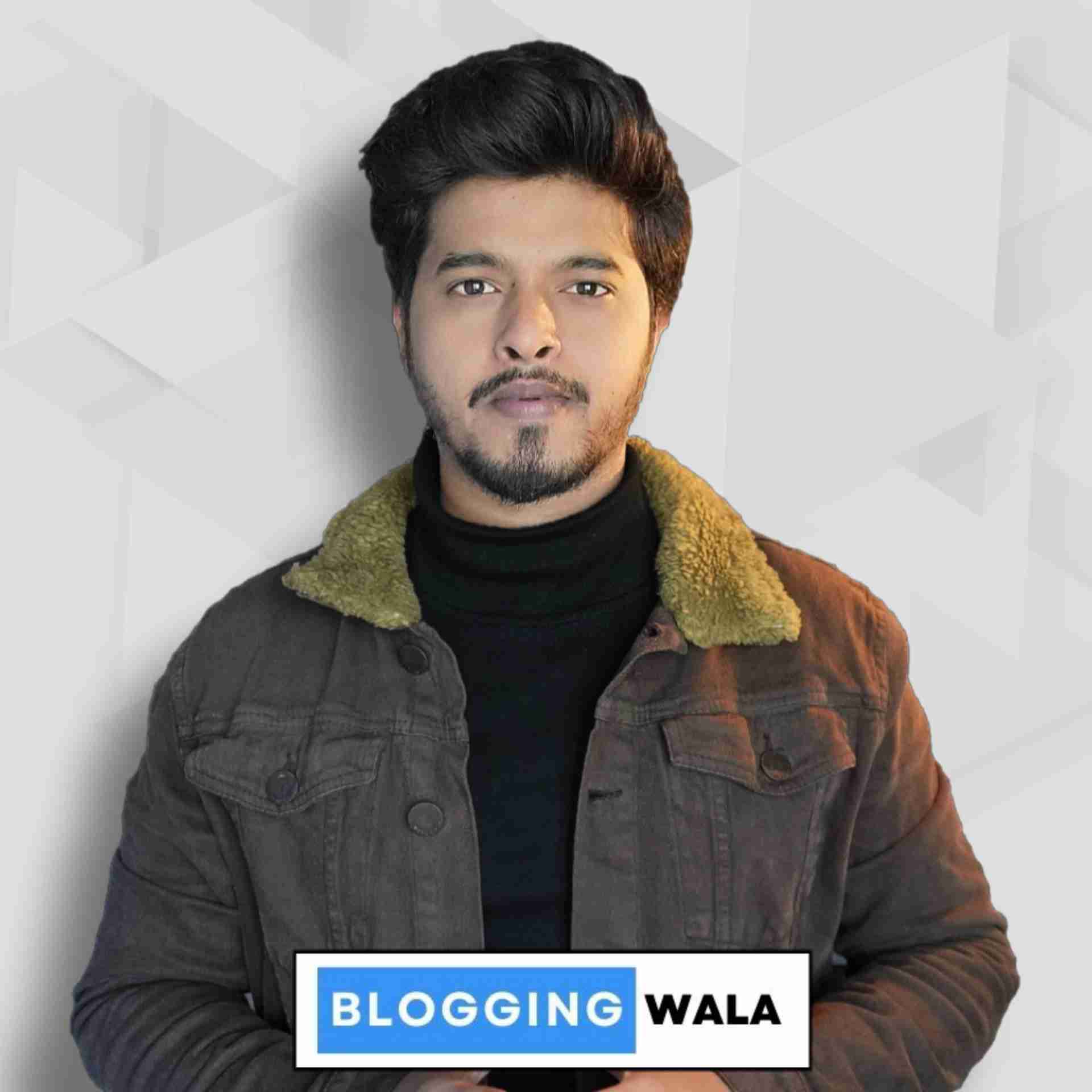First-time visitors to your website often aren’t ready to buy and may return multiple times without making a purchase. Facebook retargeting acts like a persistent sales rep, reminding visitors of your offerings whenever they browse online. This method is crucial for staying on potential customers’ minds until they’re ready to buy.
Have you ever noticed ads following you on social media after visiting a website? That’s the power of retargeting. With around a 70% success rate, Facebook retargeting is a digital marketing game-changer.
For more digital marketing and search engine optimization insights, visit Bloggingwala!
Understanding Retargeting in Facebook Ads and How Retargeting Works
Retargeting focuses on re-engaging individuals already familiar with your brand, such as website visitors, email subscribers, or social media followers. Brand affinity can also be built indirectly through word-of-mouth or influencer endorsements. While retargeting typically targets direct interactions, you can expand your strategy to include those who show interest through other channels, like influencer marketing. This approach broadens your reach and strengthens brand loyalty across different audience segments.
Here are some additional points related to retargeting and affinity-based marketing:
- Diversification of Audience Targeting: Incorporating affinity-based marketing alongside traditional retargeting tactics allows for a more comprehensive approach to audience targeting. By reaching out to individuals who may not have directly interacted with your brand but have demonstrated affinity through other channels, you can expand your audience base and increase brand exposure.
- Building Brand Advocacy: Leveraging influencer endorsements or word-of-mouth recommendations can contribute to building brand advocacy among new audiences. When individuals hear positive experiences or recommendations from sources they trust, they are more likely to develop affinity towards the brand, leading to increased engagement and potential conversions.
- Personalized Messaging: Tailoring retargeting ads based on the specific interests or preferences of individuals can enhance the effectiveness of your marketing campaigns. By analyzing data related to customer behavior and affinity, you can create personalized messaging that resonates with different audience segments, ultimately driving higher engagement and conversion rates.
- Monitoring and Analysis: Continuously monitoring and analyzing the performance of your retargeting and affinity-based marketing efforts is crucial for optimizing campaign effectiveness. By tracking key metrics such as click-through rates, conversion rates, and return on investment, you can identify which strategies are yielding the best results and make informed decisions about resource allocation and campaign refinement.
Topics covered in this Article
- 1 Importance of retargeting campaigns?
- 2 Who Can You Retarget on Facebook?
- 3 What is the Facebook Retargeting Pixel?
- 4 How to Set Up A Facebook Retargeting Ad Campaign
- 5 2. Create a Custom Audience
- 6 3. Determine Your Campaign Objective
- 7 4. Choose Your Audience
- 8 5. Choose Your Ad Placement
- 9 6. Set A Budget
- 10 7. Track Your Ad Campaign
- 11 8. Full Explanation video How to set up facebook retargeting campaign
Importance of retargeting campaigns?
In the world of digital marketing and advertising, retargeting is crucial for a number of strong reasons. Let’s explore everything:
- Enhanced Conversion Rates: Retargeting is essential for increasing conversion rates because it carefully shows users who have previously shown interest in a product or service customised advertisements, which encourages them to take the next step and make a purchase.
- Heightened Brand Recognition: By using retargeting, companies can stay in front of prospective clients’ minds, strengthening their brand recognition and developing a closer relationship that could lead to a purchase decision.
- Cost-Efficient Advertising: Rather than using broad targeting techniques that might result in lower returns on investment, retargeting allows advertisers to focus their resources on a particular audience segment that has already shown interest, making it a more affordable advertising solution.
- Personalized User Experience: By utilising retargeting, companies can create customised ad experiences according to users’ browsing habits and preferences, which boosts user satisfaction and engagement.
- Optimized Return on Investment (ROI): Retargeting campaigns, which target a more receptive audience than generic marketing strategies, have the potential to yield higher returns on investment by concentrating advertising efforts on people who have already demonstrated intent.
- Recovery of Abandoned Carts: Retargeting is a crucial tool for getting users back into their shopping carts. It gives companies a chance to win back potentially lost sales and encourage customers to finish their purchases.
- Facilitation of Cross-Selling and Upselling: By utilising retargeting campaigns, companies can take advantage of chances to promote complementary goods or services to current clients, increasing revenue potential and cultivating client loyalty.
- Long-Term Customer Value: Businesses can build long-lasting relationships, improve customer satisfaction, and eventually raise the lifetime value of customers by consistently engaging with potential customers through retargeting efforts.
Additional Points:
- Data-Driven Insights: Retargeting campaigns offer insightful data about the preferences and behaviour of consumers, which can be used to guide future product development and marketing campaigns.
- Adaptive Campaign Optimization: Businesses can adjust and optimise their strategies in real-time, guaranteeing maximum effectiveness and relevance to target audiences, by continuously monitoring and fine-tuning retargeting campaigns based on performance metrics.
Who Can You Retarget on Facebook?
- CRM-based Retargeting
- Event-based Retargeting
- Facebook Event-based Retargeting
You can retarget various audiences on Facebook using different methods:
- CRM-based Retargeting: In order to do this, an email database must be uploaded to Facebook in order to target users according to their email addresses. Even though this approach has a high success rate, it might not account for people who have multiple email addresses. This is especially common in business-to-business settings where users might have different emails for personal and business purposes.
- Event-based Retargeting: This method necessitates configuring particular website events, like page views or abandoned cart actions. You can target users with ads that are specific to their interests or behaviours by tracking these events and retargeting them after they have interacted with your website in a particular way.
- Facebook Event-based Retargeting: * You can target users who interact with your posts, videos, or Page—including those who interact with your Instagram account linked to your Facebook Page—by using Facebook’s built-in event-based retargeting features. This approach is adaptable and appropriate for all kinds of businesses, including B2B companies aiming to reach decision-makers who use Facebook for work-related activities.
You can enhance your social media marketing by using tools like PixelMe to create retargeting links. These links allow you to follow users across various platforms, even outside of Facebook or your website, boosting engagement.
The Facebook pixel, a small piece of JavaScript code, helps track user activities on your website for retargeting campaigns. By embedding it into your site’s HTML, you can monitor key events like purchases, form submissions, or content views. This data helps tailor ads, optimize strategies, and improve campaign performance.
To maximize its potential, learning how to set up and track custom events and use features like dynamic ads is essential for better targeting and conversions.
What is the Facebook Retargeting Pixel?
Similar to a security camera in a physical store, the Facebook retargeting pixel functions in a similar way. Similar to how a camera records what customers do, an online store’s pixels track and log activity. Consider the following scenario: You browse an online store, put items in your cart, but for a variety of reasons decide not to finish the purchase.
Through targeted ads on Facebook and its partner platforms, the store can re-engage with you thanks to the pixel that records this behaviour. It’s similar to the retailer contacting you to inquire about your incomplete order and encourage you to go back and finish it. This dynamic tool stimulates interest and motivates potential customers to follow through, helping businesses to take full advantage of conversion opportunities.
This is what the Facebook Pixel PHP scripts look like :
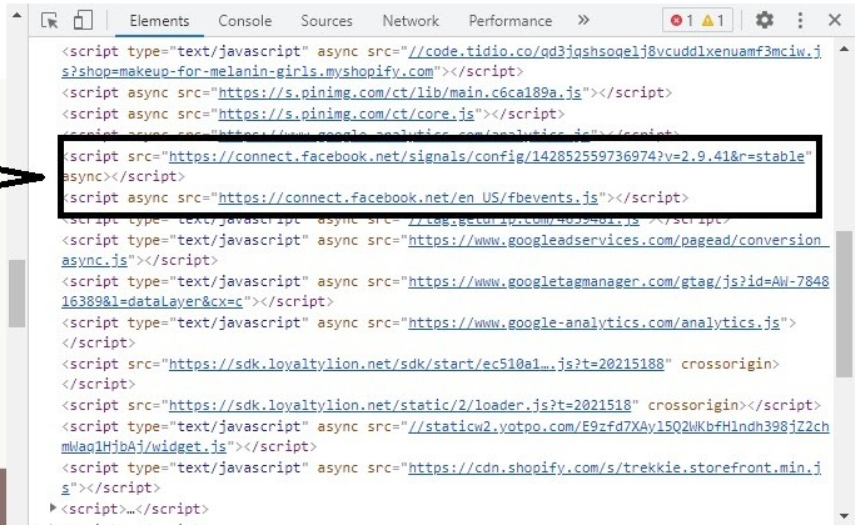
The Facebook pixel is an essential analytical tool that is implemented by a developer or website owner through Javascript code that is embedded into the website’s backend. This code effectively facilitates retargeting campaigns by tracking visitor activities and reporting data to Facebook. Obtaining and incorporating the pixel code, which is usually available via Facebook’s ad manager, is as simple as copying and pasting it into the HTML code of the website.
Optimizing the success of ad campaigns requires an understanding of the Facebook retargeting pixel. This code keeps track of all the different “events” that happen on the website—that is, the things that users do while they are browsing. These events can be anything from watching content to searching, adding items to a cart or wishlist, starting the checkout process, entering payment details, making purchases, filling out forms, or finishing webinar registrations.
In order to fully utilise the Facebook pixel, these events must be meticulously tracked and analysed in order to obtain knowledge about user preferences and behaviour. Advertisers can improve campaign performance, drive conversions, and increase overall return on investment by using this data to optimise retargeting strategies, customise ad content, and optimise campaign performance.
Furthermore, enabling advertisers to fully utilise the Facebook pixel can be achieved by offering guidance on how to implement and use it effectively. This entails teaching users how to set up customised events based on their unique business goals, how to set up conversion tracking, and how to use cutting-edge features like dynamic ads to provide target audiences with relevant and engaging ad experiences.
Lets move on to the following points that are important for How to use it:?
- Retargeting Website Visitors
- Building Lookalike Audiences
- Tracking and Improving Conversion
- Creating Dynamic Retargeted Ads
- Retargeting Website Visitors: With the Facebook pixel, you can target users specifically who have viewed particular pages or completed desired actions on your website. You can speak with people who have expressed interest in your business directly, as opposed to defining audience parameters such as location and age. By doing this, Facebook user lists are not created arbitrarily and ad targeting is streamlined.
- Building Lookalike Audiences: By building Lookalike Audiences with the retargeting pixel, you can increase the reach of your audience. This function finds users who are similar to people who have visited your website in the past. If, for example, your webinar drew in male web developers from Germany between the ages of 18 and 32, Facebook could identify users who fit that profile and target them with your ads.
- Tracking and Improving Conversion: With the help of the Facebook pixel, you can track conversions on your website with accuracy and without using any other tools. Real-time tracking of campaign performance and return on investment is possible by placing the pixel on the page that visitors land on after converting, like a thank-you page following form submission. You can use this data to improve conversion rates by experimenting with different approaches and honing your ad strategies.
- Creating Dynamic Retargeted Ads: Ad sets for various audiences can be difficult to manage for eCommerce sites with large product catalogues. The Facebook pixel makes this process easier by making it possible to create dynamic advertisements. Based on users’ past interactions with your website, these ads dynamically fill with products, providing tailored suggestions and simplifying ad management for different audience segments. Both the user experience and conversion rate are improved by this.
This is an example of a dynamic ad that appeared in my Facebook feed after I browsed Asos. It was a selection of products that I might find interesting. It seems that I received those recommendations based on the products I had looked at on their website.
Every visitor that views an item on Asos’ website cannot possibly need every one of these customised advertisements to be made. And how did they manage to pull this off? It was just dynamic retargeting advertising.
The tracking pixel on their website would look something like this if you looked at the backend:
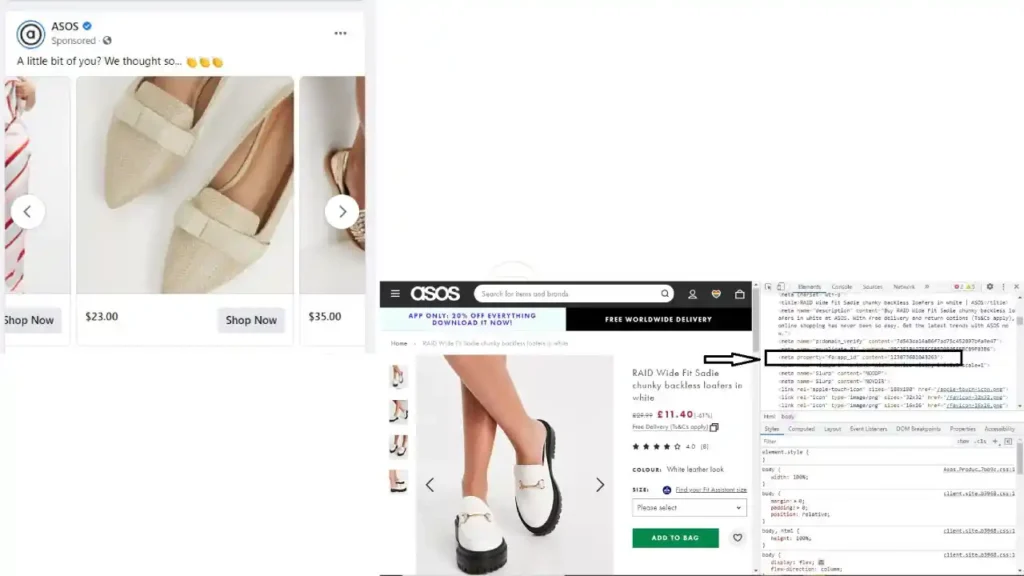
As the name implies, dynamic retargeted ads let you show your audience relevant products or services automatically based on their likes, intent, and actions while they are on your website.
You just need to give Facebook a catalogue of the things on your website, rather than having to manually create an advertisement for every one of the numerous items you have in stock. After that, you’ll create a single, ongoing campaign that includes every item in your catalogue.
As a result, each time a visitor indicates interest in any item, your pixel records this activity, and Facebook creates and displays an appropriate advertisement for them when they return.
Having said that, you must create a catalogue and upload your product information in order to run a dynamic retargeting advertisement. However, you won’t have to make a catalogue if your store is powered by Shopify or any of the eCommerce solution providers Facebook partners with.
To import your items into Facebook, just establish a connection to your store and adhere to the instructions. Facebook partners include BigCommerce, WooCommerce, Shopify, and Ced Commerce, among others.
Let’s get started with setting up Facebook retargeting ads right away.
How to Set Up A Facebook Retargeting Ad Campaign
In order to effectively reach and engage with your desired audience, setting up a Facebook retargeting ad campaign with Facebook pixels requires multiple steps. This is a thorough how-to guide for doing it:
Install the Facebook Retargeting Pixel on Your Website
Fortunately, you are already aware of the purpose and nature of the Facebook pixel. Installing it on your website is all that is required.
To create and install a Facebook retargeting pixel, follow these steps:
- Create the Pixel
- Installing the Pixel
Create the Pixel : Establishing the Facebook retargeting pixel is the first step towards launching Facebook retargeted advertisements. Log into your Facebook account to accomplish this.
Click on Ads Manager from the homepage’s sidebar.
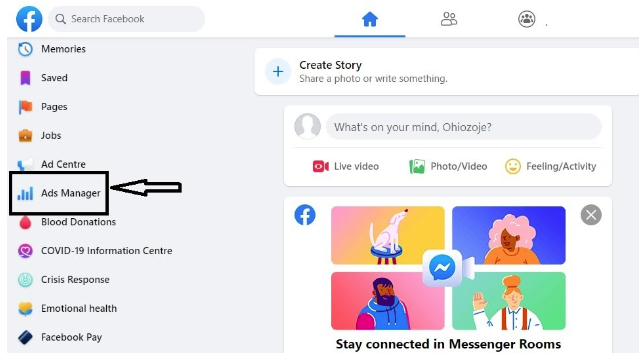
Next, select “Events Manager” from the box that appears by clicking on the hamburger icon.
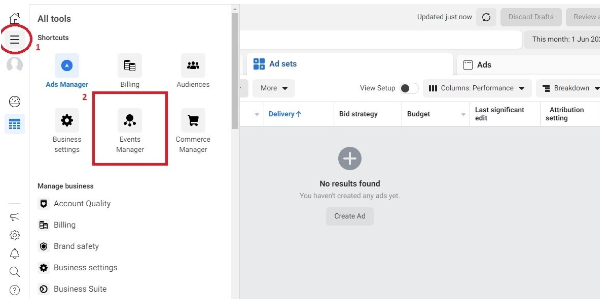
Next, select the “Connect a data source” button in this manner.
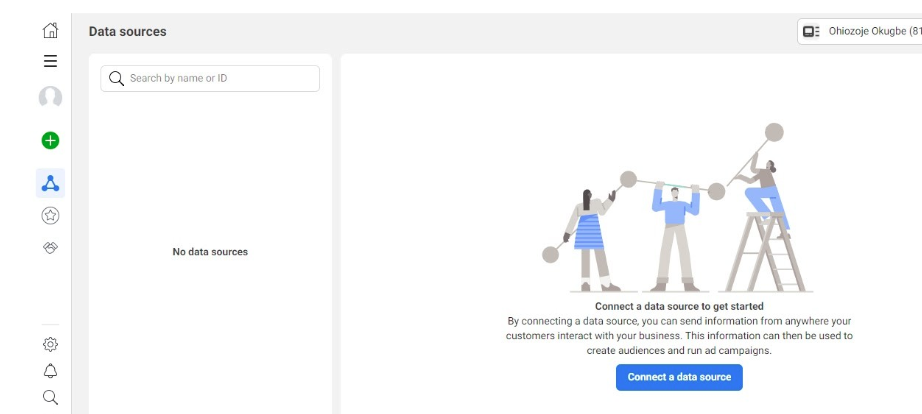
Afterwards, choose “Web” from the window that appears.
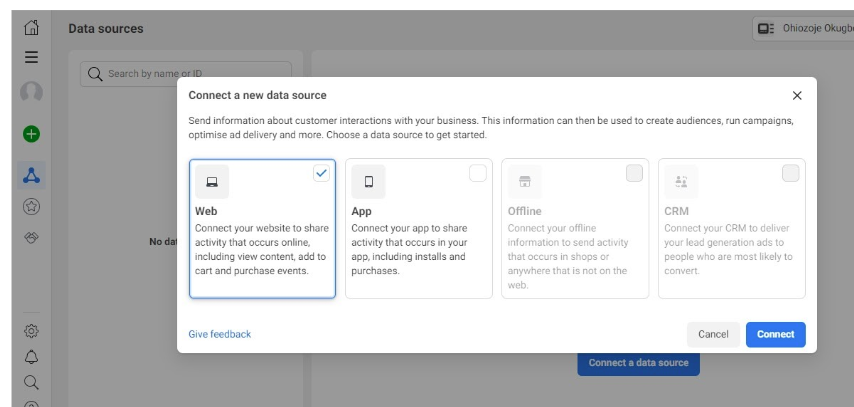
You would then see an additional pop-up page. Here, choose “Facebook Pixel” and press “Connect.”
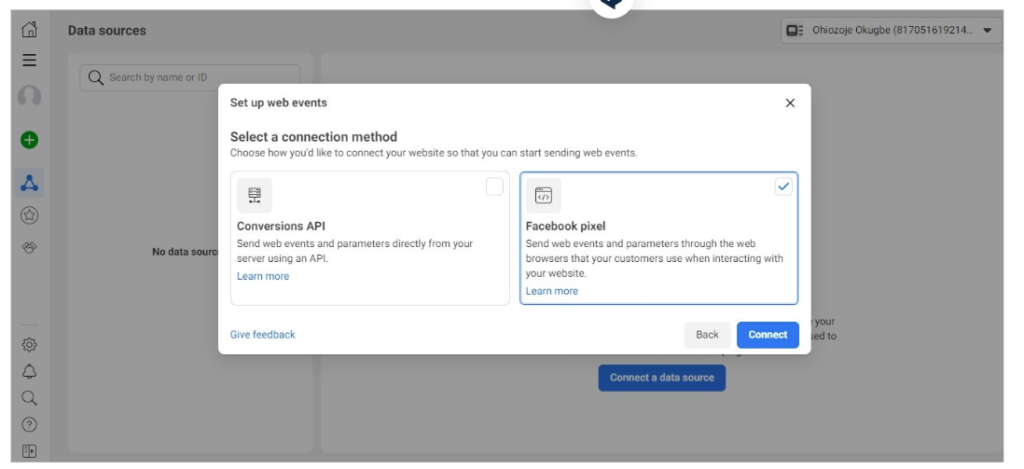
At this point, a window with general information about the Facebook pixel and its operation might appear. Click “Continue.”
After that, this window will appear and ask you to enter the URL of your website and a name for your pixel.
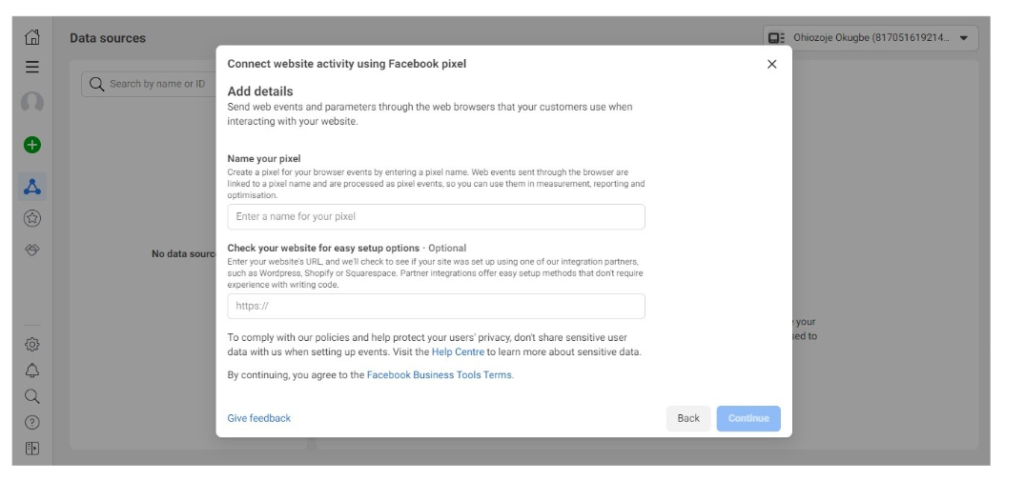
Your Pixel is now configured after completing that step.
Installing the Pixel
You’ll need to decide how you want your Facebook pixel installed: manually, through a partner integration, or by sending an email with instructions if you want a developer to handle it for you.
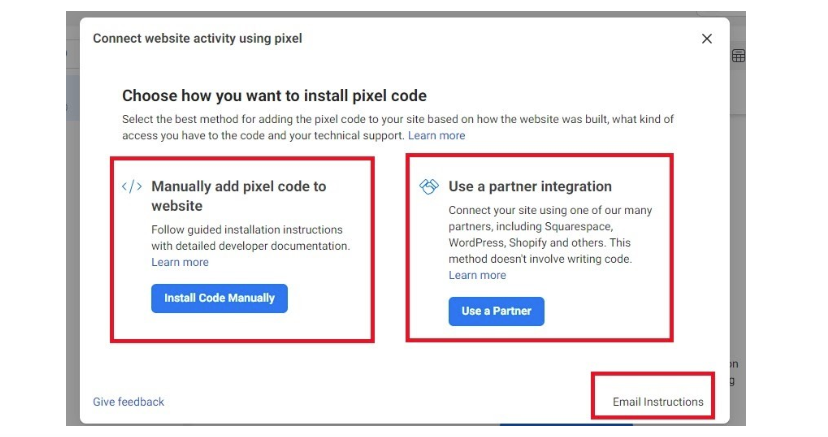
Click Install Code Manually and then Copy code to begin a manual installation. The base code of the pixel is automatically copied to your clipboard by this action.
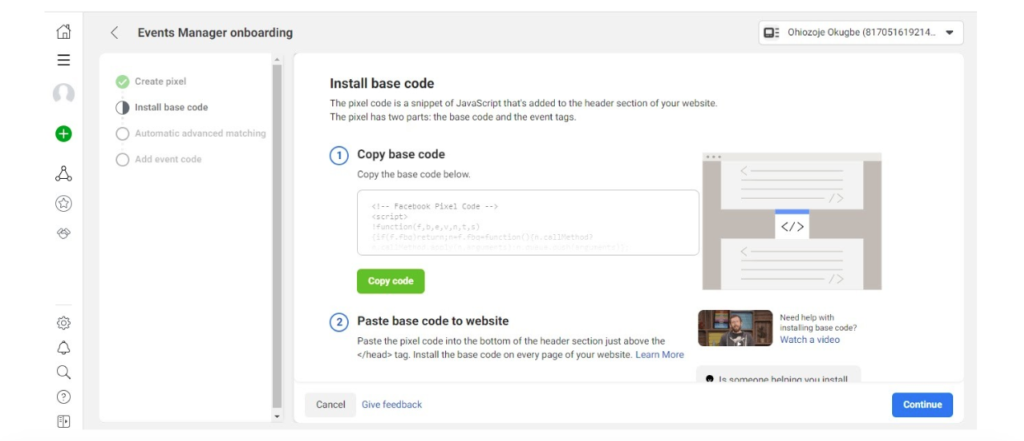
The base code should now be pasted into your header template on your website. Even better, if WordPress powers your website, there is a plugin that makes it simple to add your pixel. The plugin is known as Insert Header and Footer.
Return to Facebook after pasting, then select the Continue option. You will reach the Automatic Advanced Matching page by doing this. Activate it as follows:
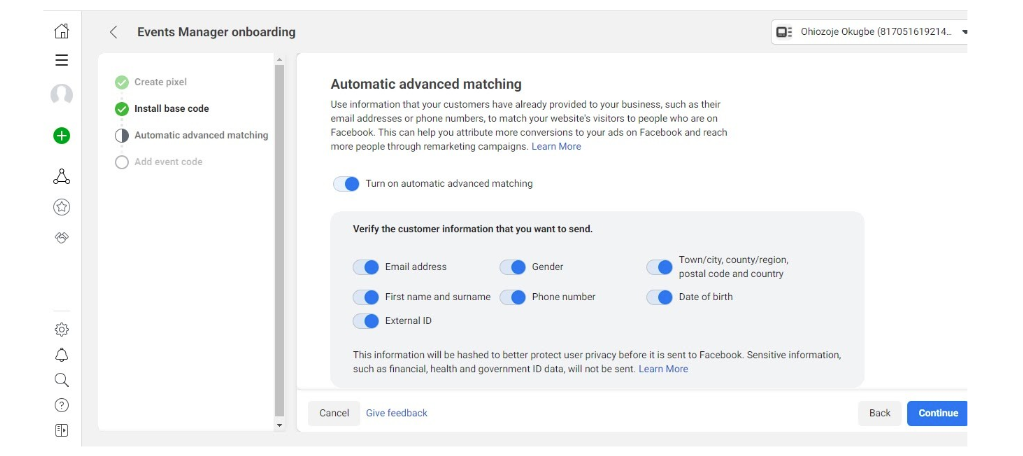
When you do, you will be given the option to select the customer data (email addresses, phone numbers, genders, etc.) that you want the pixel to send to Facebook. Press the Next button.
Install the codes for the events you wish to monitor next. For instance, you may wish to monitor the number of times a user adds items to their cart.
In case you are installing through Partner Integration, select the relevant option as previously indicated. Choose the partner (such as HubSpot or Kajabi) from the list that will be sent to you.
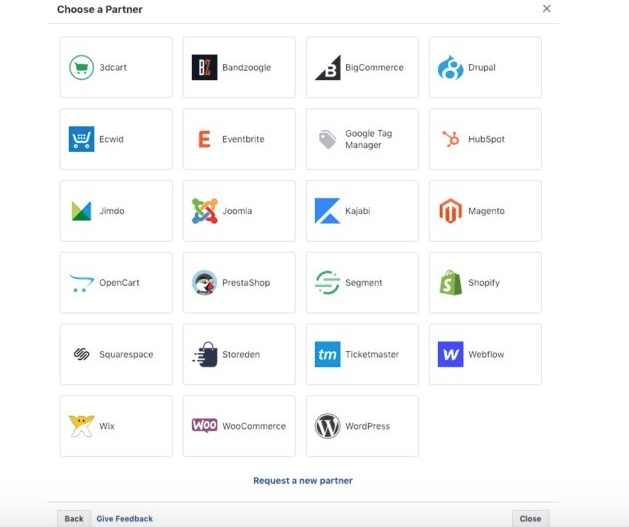
To follow the detailed instructions that appear, click See instructions. Keep in mind that guidelines vary depending on the partner platform.
Once the integration process is finished, come back to this page and check the box indicating that the setup is complete. Next, press the Next button.
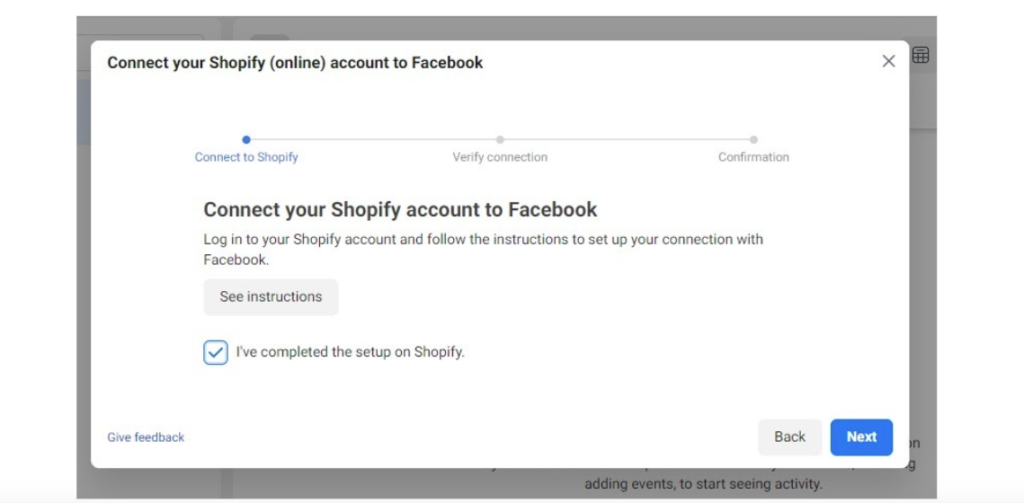
Next, give Facebook permission to confirm that your pixel is operational by entering the URL of your website in the designated field and clicking Send Test Traffic. After that, adhere to the remaining guidelines to verify your pixel configuration.
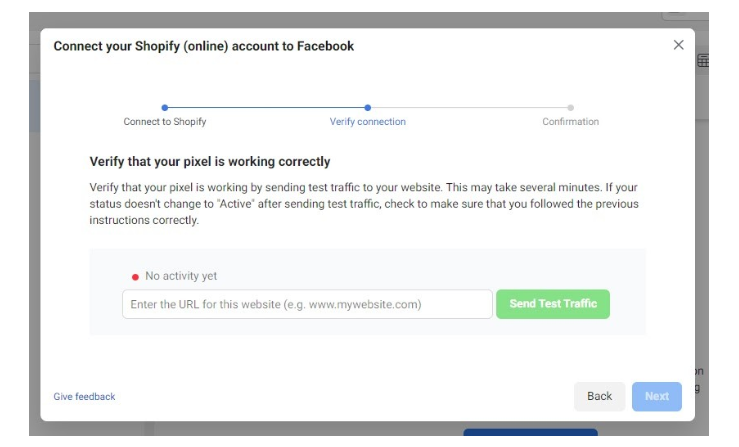
2. Create a Custom Audience
Notifying Facebook of the audience you wish to retarget is the next step after installing your pixel.
Here, you can choose your audience without being limited by their demographics. Alternatively, you could classify your audience according to similar activities they have completed on your website or according to where they are in the customer journey right now. For instance, you might choose to focus on website visitors who left without buying anything.
This is the method to follow:
After logging in to your Facebook account, choose Ads Manager from the homepage’s sidebar.
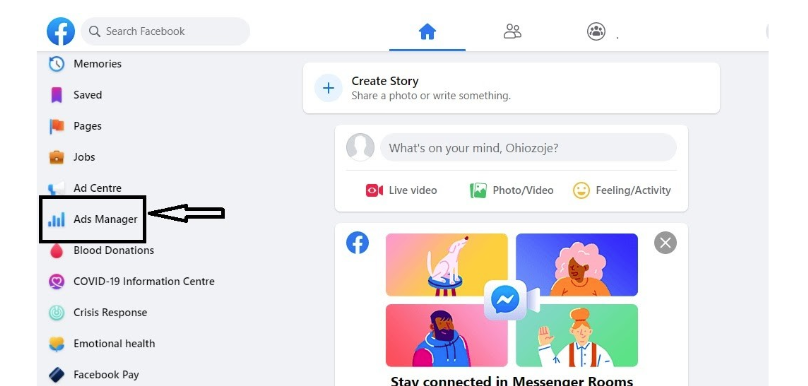
After selecting the hamburger icon, select Audiences.
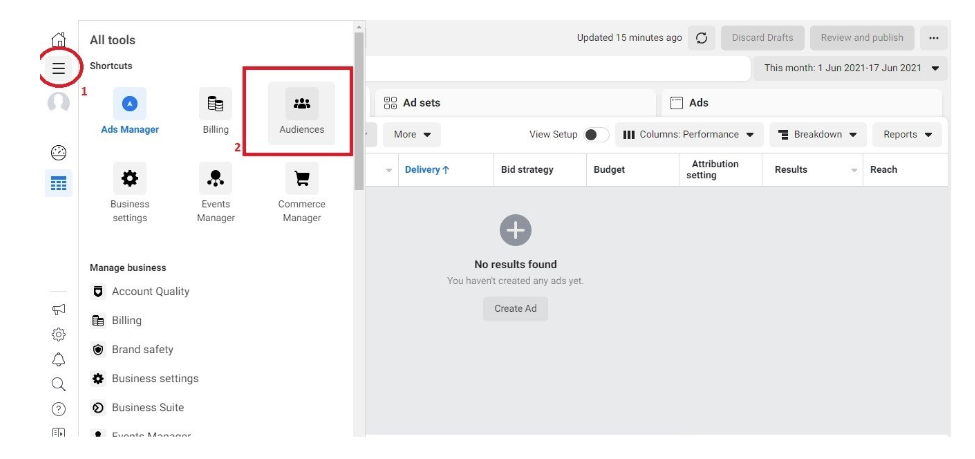
After selecting Create a New Audience, select Custom Audience.
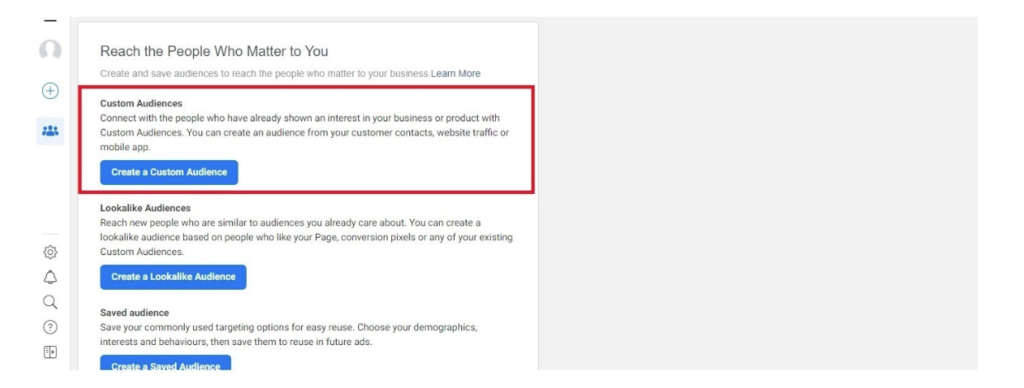
Next, you’ll be asked to choose your traffic source.
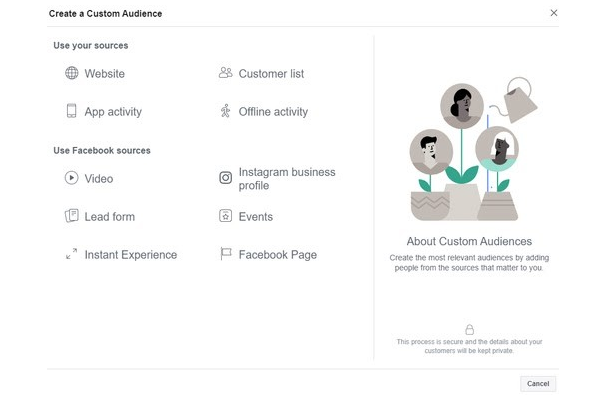
Website:
Choose this option to create an audience made up of people who have visited particular pages on your website if you have a pixel installed on it. If you select this option, Facebook will ask you to specify the time frame and set of criteria that your audience meets in order to be eligible for retargeting.
App Activity
This option is for you if your business has a mobile app. But you must first install Facebook SDK into your app in order to track user activity on it for marketing purposes. To get it installed, you might need to collaborate with your developer.
Customer List
With this option, you can upload a CSV or TXT file containing the contact details of your potential clients. If you manage your customer data with a CRM service like Hubspot, this is a great choice for you. You can also easily import your customers’ information if you use MailChimp.
Offline Activity
You can target audiences on Facebook based on offline actions as well, such as phone sales and in-store purchases. Every time a user meets the requirements for retargeting, you will need to manually enter their information.
Facebook Sources
Try to update your campaign as it is running with any new data you obtain from your physical “events” so that you can precisely determine which ones are attributable to your advertising campaign. You can then determine how well your advertisements are doing.
3. Determine Your Campaign Objective
Finding the “why” behind your campaign is the next step. Why are you retargeting these individuals? What do you hope to accomplish?
One of these three primary categories—awareness, consideration, or conversions—will apply to your advertising objective.
For example, if you’re using retargeting to get leads for your business, you should make an advertisement that gives something of value away for free. Perhaps a free course or ebook will do. The potential list of goals is located under the Consideration tab.
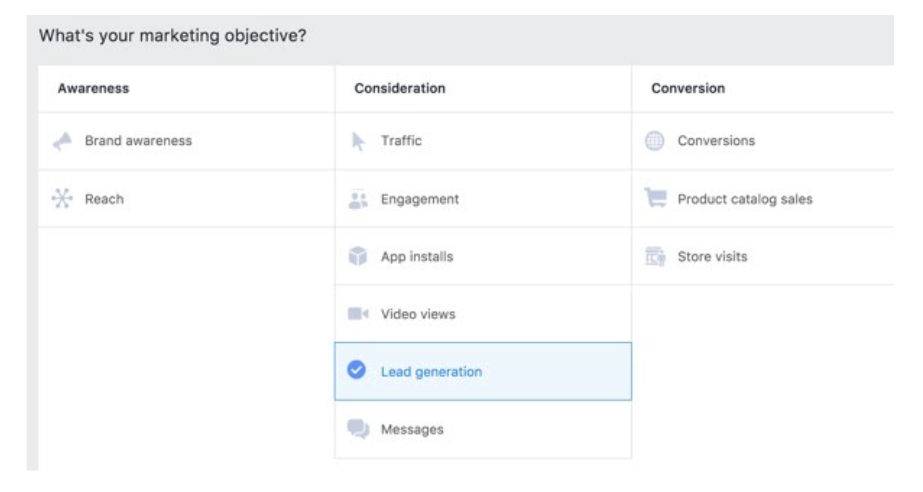
That being said, your goal will undoubtedly change if you wish to persuade visitors who are about to leave to finish their purchases. In this scenario, encouraging visitors to convert will be your main objective. You will therefore probably choose a time-sensitive or enticing discount offer.
In all circumstances, do not omit this step. Facebook determines who sees your ads based on your objectives.
4. Choose Your Audience
Do you recall the custom audiences you made before? This is the point at which you select which one to retarget.
If Facebook is unable to display your advertisement due to insufficient audience size, you can go back to the “Custom Audience” menu and extend the criteria’s duration.
Once you do, Facebook will automatically make the necessary adjustments based on ongoing audience monitoring to determine whether or not they are responding well.
5. Choose Your Ad Placement
It’s time to choose where you want to display your advertisement after it has been designed. Facebook can automatically figure out where to place your ad to get the most out of your budget.
If you decide to do it yourself, you can choose to have your advertisement appear in search results, stories, Messenger, feeds on Facebook or Instagram, etc. Just choose “automatic placement” if you want Facebook to place your ads for you; it will do the heavy lifting and place your ads where they will most likely convert.
Next, upload your advertisement, choose the ad format you want to use, and make sure your copy is compelling.
We will review your Facebook advertisement, but don’t worry, it won’t take long. Following review, the audience you have selected for your retargeting campaigns will start to see them.
6. Set A Budget
Selecting your budget for each retargeting campaign is something you should do. You have the option of setting a lifetime budget to cover the duration of the campaign, or a daily budget for each day the advertisement runs.
The precise amount you choose to invest here will be determined solely by your company. You can start small if you want to give it a try. Prior to investing a significant amount of money, you should be aware of your retargeting campaigns. As you determine what is most effective for you, modify your spending plan.
7. Track Your Ad Campaign
The final action at this point is to monitor the effectiveness of your campaign. Fortunately, Facebook offers tools like the pixel that let you monitor and assess the effectiveness of your campaigns in real time.
Analyze your data on a regular basis and make changes as needed.