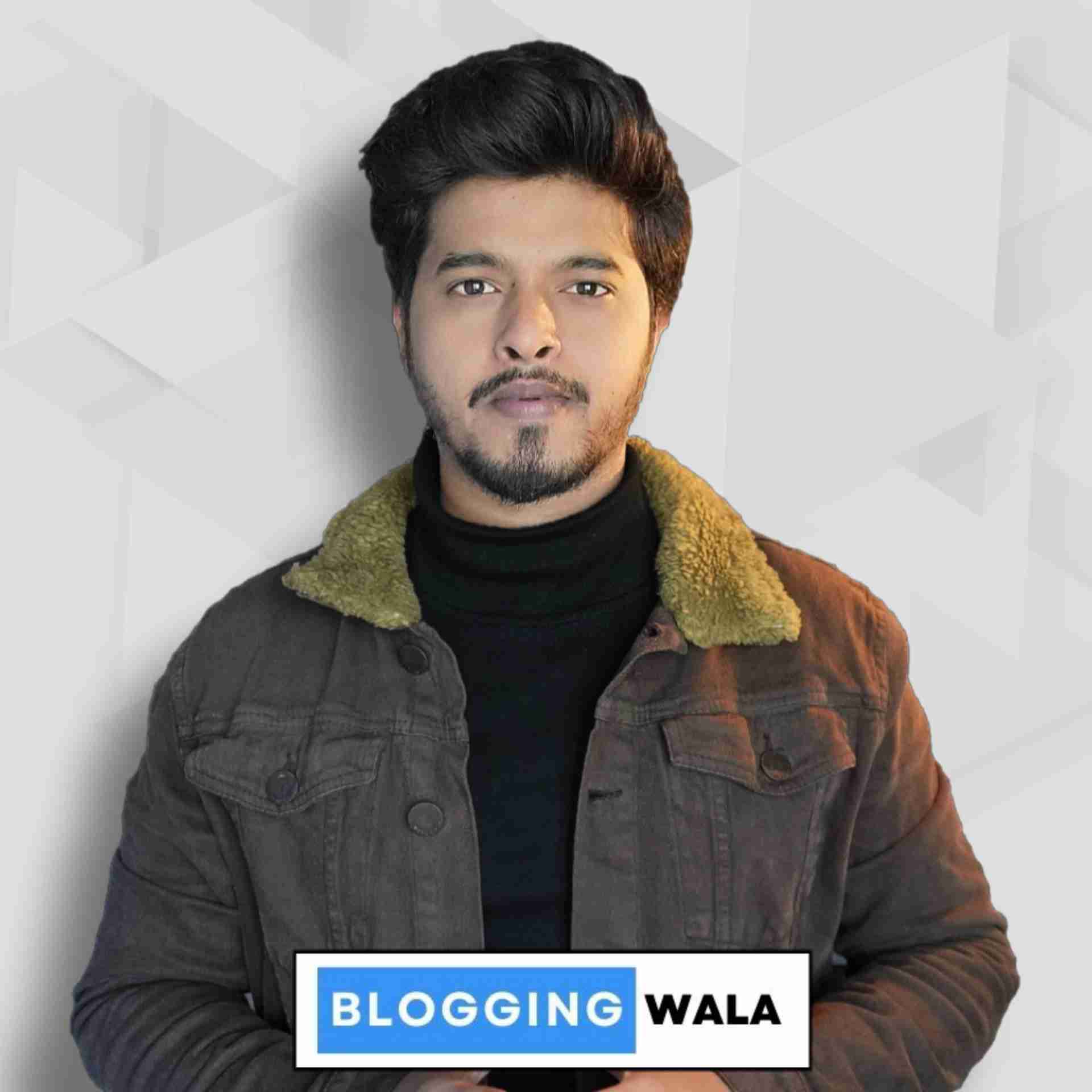Split testing, also known as A/B testing, is about conducting small tests that compare different parts of your website or marketing, which can make a big difference in the performance of your business.
This “Bloggingwala” website guide gives you a relatively pain-free optimisation method, including steps to plan and run tests to get meaningful results.
Boost Your Success with Split Testing Magic, Now Let’s get started.
Topics covered in this Article
What is split Testing in Digital Marketing??
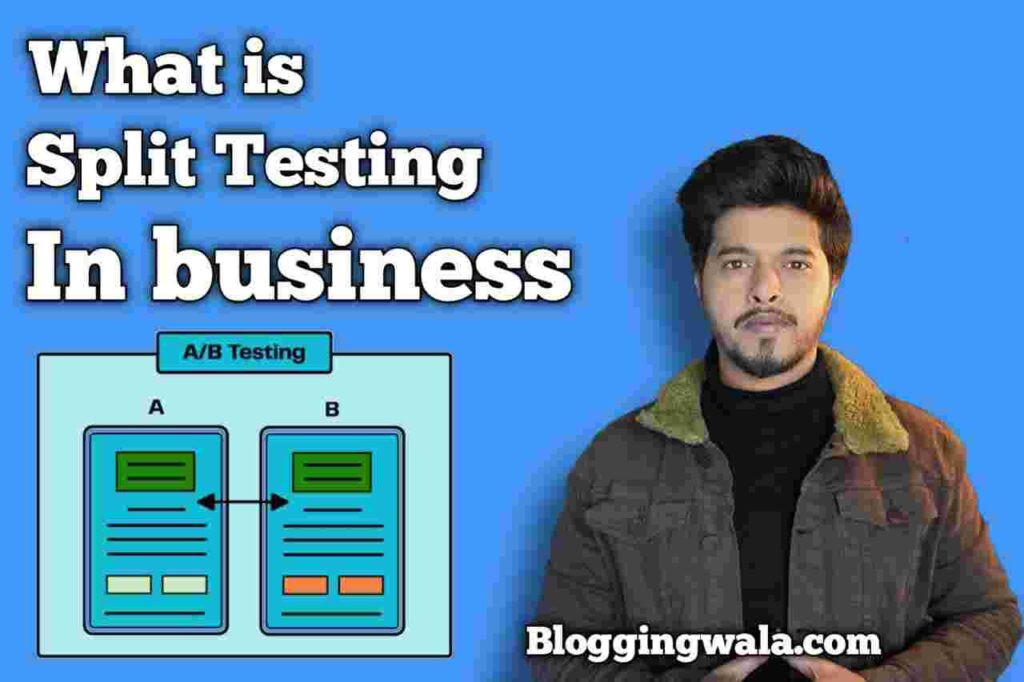
Split testing, or A/B testing in a simple term, compares two versions of a webpage, website pages, emails, ads, app features, or marketing material content to determine which performs better. Usually, they are related to conversion rate optimization (CRO) and safely releasing new products.
Focusing on the brief history of A/B testing or split testing dates back to the early 20th century; direct mail marketers began testing different versions of mail campaigns to measure responses and optimize messaging in the 1920s and 1930s – a precursor to modern A/B testing.
The digital age has transformed A/B testing completely; in the late 1990s, companies began experimenting with website versions to boost user engagement and conversions. Google famously pioneered the field 2000 with its A/B tests for search result layouts.
Today, A/B testing is at the core of digital marketing, fully supported by data analytics and automation tools, enabling large companies to refine their strategies based on real-time user insights constantly.
This approach has become essential to maximizing digital performance, transforming A/B testing from a simple comparison tool into a powerful driver of marketing success.
Why is Split Testing Important?
Split Testing is essential because it also helps you mitigate the risk of making changes by testing them early and continually improving them. Another reason is split testing, or A/B testing, mainly used by businesses and marketers.
Knowing what your customers like can lead to the following results:
- Higher conversion rates
- Low-risk changes
- Better user engagement
- Lower bounce rates
Types of Split Testing
Marketers use split or A/B testing to optimize and understand their digital content and user experience. Here are the primary types:
A/B testing
A/B testing checks the performance of a webpage, app, or marketing element by comparing two versions of it (version A and version B). For example, testing two different call-to-action (CTA) button colours to see which button gets more clicks. This is one of the simplest and most commonly used forms of testing in digital marketing.
Multivariate testing
Multivariate testing changes multiple variables simultaneously, a more advanced form of A/B testing. This multivariate testing method automatically combines components (titles, images, and buttons) to create the final experience; this type of testing allows you to assess more complex variations and understand the impact of each element in combination.
Sequential testing
Sequential testing tests one variation at a time rather than splitting traffic evenly between multiple variations. Testing spreads your error control across each analysis instead of saving it up for the final analysis. This testing aims to stop the test as soon as there’s enough evidence to declare a winner or loser.
Split URL testing
Split URL testing involves testing two or more completely different versions of a webpage hosted on various URLs, and this method uses traffic splitting to distribute visitors randomly.
Bayesian model
This method uses existing data in the experiment, known as priors. Where the testing allows you to continuously update the probability of a hypothesis based on new data.
How to Conduct a Split Test
Conducting a split URL testing (A/B test) is a systematic process that helps you optimize your digital marketing efforts. Here’s how to conduct a split test effectively:
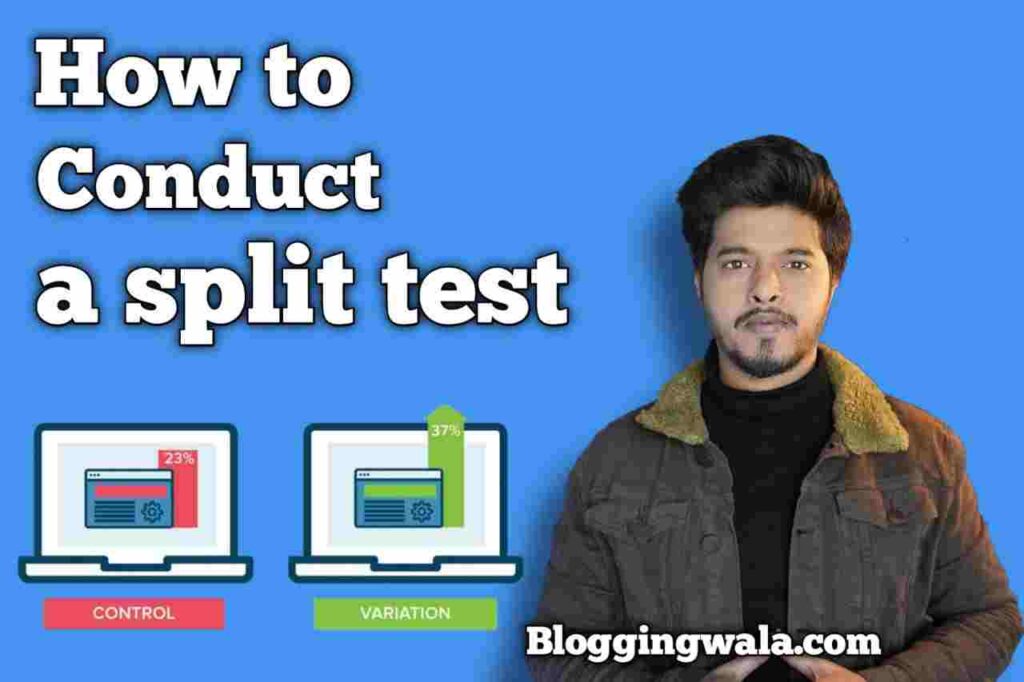
- Identify a goal or metric (e.g., increase click-through rate).
- Select the element to test (e.g., headline, CTA, design).
- Choose a sample size and testing duration.
- Create variations (A and B versions).
- Run the test.
- Analyze results and make decisions.
- Based on the results, decide which version is the winner.
- Split testing is an ongoing process.
Common Pitfalls to Avoid in Split Testing
Stupid A/B Testing Mistakes That Are Wasting Your Time, the topic you’re most interested in and jump straight to that point:
- Testing too early
- Changing parameters in the middle of a test
- Measuring results incorrectly
- Using different display rules
- Running tests on the wrong site
- Skip split testing
- Blindly following split testing case studies
- Split testing on the wrong page
- Having an invalid hypothesis
- Split testing on too many items
- Running too many split tests at once
- Getting the timing wrong
- Working with the wrong traffic
Tools for Split Testing
Here are some top tools for split testing:

| Tool | Description |
|---|---|
| Google Optimize | A free tool that integrates with Google Analytics, allowing for simple A/B testing and user-friendly optimization for websites and marketing campaigns. |
| Optimizely | A robust A/B testing and experimentation platform that offers multidisciplinary testing, personalization, and advanced analytics, ideal for larger businesses. |
| VWO | A comprehensive optimization tool that provides A/B, multivariate testing, heatmaps, and other features to analyze user behaviour and improve conversion rates. |
| Unbounce | A landing page builder with built-in A/B testing, which helps marketers optimize landing page performance through continuous testing and personalization for higher conversions. |
| Convert | An A/B and multivariate testing platform with robust targeting and personalization features that provide detailed insights to optimize user experience and boost conversions. |
| Adobe Target | An enterprise-level personalization and testing platform that provides A/B and multivariate testing, enabling tailored user experiences across websites and mobile apps. |
| Crazy Egg | Offers A/B testing, heatmaps, scrollmaps, and other visual tools, helping marketers understand user behaviour and optimize website design for better user engagement. |
| AB Tasty | An intuitive testing platform that supports A/B and multivariate testing focusing on personalization and segmentation, making it easy to run experiments for better results. |
| Kameleoon | A powerful platform for A/B testing and personalization, offering real-time results and targeting features to optimize user journeys and improve conversion rates. |
| Split.io | Feature flagging and experimentation for product teams’ new features to optimize the user experience across platforms. |
FAQ:- Splitly Testing
What is the meaning of split testing?
Split testing compares two versions of a webpage or marketing elements to determine which version performs better.
What is split URL testing?
A website optimization process that tests different variations of your website hosted on multiple URLs.
What is the goal of a split test?
Improving a defined metric, usually related to conversion rate optimization and safely releasing new products.
Get started with split testing
Overall, split testing is a learning process, and each test is an opportunity to understand something about your audience, what works, and why, and in what ways.
Focus on the small gains. They all add up to a profit.
If you like this, what is split Testing in Digital Marketing?? Post, then comment and share your opinion with us. The “Bloggingwala” website offers digital marketing, SEO, and development. Our expert services ensure your business thrives in the digital landscape and grows your digital presence.